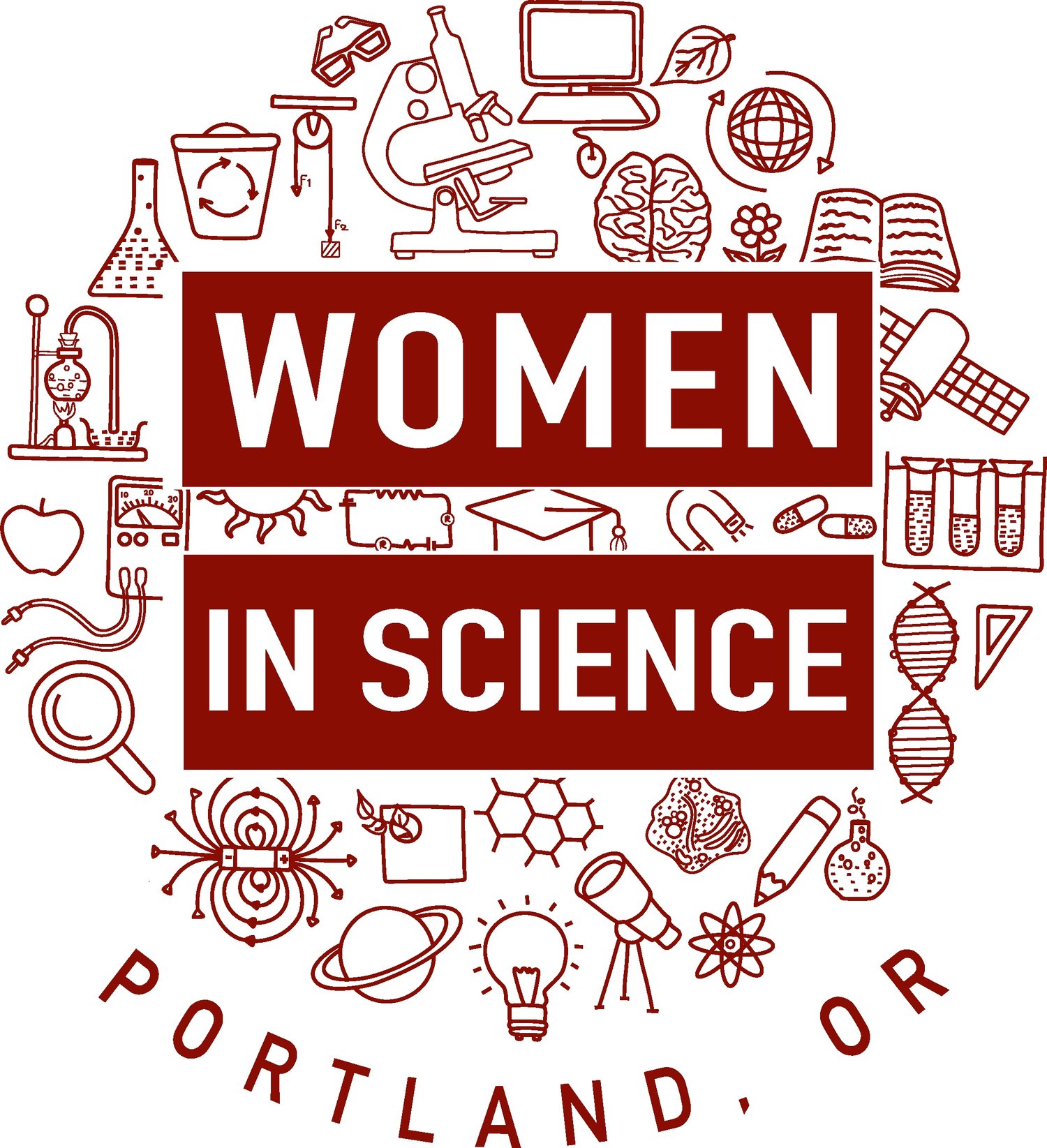Leveraging LinkedIn as a Valuable Professional Development Tool
Professional development conversations in academia typically focus on novel techniques that trainees should learn, next year’s course load, which conferences to attend, and plans for a research paper that you hope gets published. For some reason, though, conversations tend to exclude one of the most beneficial professional development tools … LinkedIn!What is LinkedIn?
LinkedIn is the world’s largest professional networking site with 810+ million members from practically every industry worldwide (LinkedIn, 2022). Members use LinkedIn for multiple reasons, including connecting with other professionals in their field and finding a job.
According to a recent report:
58+ million companies are listed on LinkedIn
15.7+ million job openings are posted on LinkedIn
87% of recruiters regularly use LinkedIn to find candidates
122 million people landed an interview using LinkedIn
In addition to social and career networking, LinkedIn offers online learning opportunities, content creation features, and specific tools to enhance your professional development.
For example, you can post articles, videos, and images to share your mission, build collaborations, or even promote your side hustle.
Because your LinkedIn profile is a living, breathing reflection of yourself, it’s a more dynamic medium to present your accomplishments than a resume. Unlike a resume, which is tailored to a specific job, your LinkedIn profile tells a broader story about who you are as a professional.
Why should you use LinkedIn?
As the exodus of scientists from academia increases, the need for scientists to better prepare for the non-academic world becomes more pressing. Regardless of your plan to pursue science in academia or industry, you can and should leverage LinkedIn as a valuable tool for your professional development.
Below you’ll find carefully curated tips and resources to help you create a stellar LinkedIn profile, expand your network, and achieve your professional goals.
Let’s get started!
Building your LinkedIn profile
For maximal results, it’s recommended that you complete every section of your LinkedIn profile (or at least as many as are relevant).
Choose your profile picture
Your profile picture is your first introduction to others. Choosing the right profile picture can make or break your first impression.
Tips for choosing the right profile picture:Choose a recent picture that is clear and looks like you.Use a headshot.Wear what you would wear to work.Take a picture in natural lighting.Have someone else take your picture. No selfies.Smile!
Add a background photo
LinkedIn has a variety of templates from which you can choose. If you have a company logo or more personalized image, feel free to use that instead.
Treat your headline as your value proposition, not just your occupation
A value proposition describes the intersection between your skills, education, experience, and achievements – i.e., how much value you can add to a company. By briefly describing these in your headline, you can quickly show recruiters and future connections why you are a valuable asset to their team.
To create a value proposition, break your professional experience into the following:
Expertise: Transform your job titles into core skills
e.g., Data analyst, software engineer, project manager
Experience: List any job-related experience to enhance your credibility
e.g., Clinical researcher at OHSU, Project Manager at Amgen, Scientific Consultant at Deloitte, Data Manager at Regeneron
Achievements: Highlight your accomplishments
e.g., TA of the year, TedTalk Presenter 2022, NSF Scholar
Interests: Any side hustles or passion projects?
e.g., Blogger, science tutor, writing coach, President of Graduate Student Union
Example: Leslie is a Clinical Psychology graduate student at OHSU interested in working as a clinical data manager for a clinical research organization.
Clinical Research Professional at OHSU | Data Analyst | Certified Data Management Professional| Mental Health Blogger
Treat the About section as your story
Always complete the About section of your LinkedIn profile. This is your chance to tell people who you are, what you’re about, and what you’re looking for. In this section, avoid listing your skills or job titles. Rather, tell us why your skills and accomplishments are important. What is the transferrable component of what you’ve done?
This section might take a little drafting, so don’t be afraid to invest some time and seek feedback from others. The About section is the most personal piece of marketing on your profile, and it’s worth the effort. For additional tips and examples, click here.
Optional: About sections don’t have to be one paragraph. Feel free to play around with bullet points, white space, and even emojis to highlight your key points and show off your personality.
Add your professional experience
Don’t just copy and paste experiences from your resume to your LinkedIn profile. Remember, your LinkedIn profile is a broad story about who you are as a professional. It is not tailored to a specific job position like a resume or CV should be. While the job titles, date ranges and basic information about each job will be the same, how you present the information will differ.
Your LinkedIn profile doesn’t need to include as many details about your experiences. Instead, focus on your most important achievements from each experience, quantifying them as much as possible. Put the most important information for each experience first.
Don’t feel limited to just relevant experiences for a specific job. Here you can list all of your experiences.
For example, if you do freelance work in addition to your day job, add that to your LinkedIn profile for a more well-rounded professional story.
Click here for examples.
Don’t forget your volunteer work
Volunteer work is a great way to showcase skills that don’t fit in with your day job. Be sure to include any volunteer experience in your profile, especially if you have volunteer experience in high capacity or leadership positions.
Add your education
Tell us what you studied and where.
Optional: Include any relevant grades or GPAs, activities, and/or societies associated with your education.Showcase your honors, awards, publications, licenses & certificates
You’ve worked hard for your accomplishments, so show them off! Many of your achievements will be quantified in your Experience section (see above), but here is your opportunity to provide more detail about each.
LinkedIn has separate sections for you to upload your licenses and certificates, honors & awards, and publications.
If you’ve studied or are proficient in multiple languages, you can add that as well.
Highlight your relevant skills
Including skills in your LinkedIn profile increases your chances of being found and contacted by a recruiter.
Key skills to include:
Technical skills - competencies or talents that are specific to a certain field
E.g., laboratory techniques, statistical analyses, programming languages, software proficiencies
Transferrable skills – skills that can be applied to any field and that emphasize your ability to perform your technical skills effectively
E.g., Communication, leadership, project management, critical thinking
Request recommendations
Similar to a letter of recommendation, a LinkedIn recommendation lets your current or former bosses, mentors, supervisors, and colleagues provide a testimonial as to why you’re an amazing professional. Because these recommendations are public on your profile, they can boost your credibility to help convey to recruiters why you’re the perfect candidate for the job.
Note: You can only request recommendations from people you are already connected with.
Tips when requesting a recommendation:
Only ask people whom you think would give a stellar recommendation.
Give recommenders background on the skills, qualities, and achievements you’d like them to highlight.
Draft your own recommendation to send to recommenders for approval to provide guidance about what to say.
Pro Tip: Use keywords to your advantage
What are keywords?
Keywords are words that describe industry-specific terms or skills that recruiters use when searching for potential job candidates.
The more keywords you have that match their search, the more likely you are to be seen and contacted by a recruiter about an open role.
Keywords can include:
Technical terms – e.g., statistical modeling, qPCR, UX design
Transferrable skills – e.g., project management, communication, cross-functional collaborator, team leadership
Specific fields – e.g., neuroscience, oncology, engineering
How to find keywords to include in your profile:
Allow me to introduce your new best friend … Free Word Cloud Generator
Word Cloud Generators transform text into elegant visualizations making it easy to identify keywords based on their frequency of use.
More frequently used words appear larger than less frequently used words and are prime options for keywords.
Use a Word Cloud Generator on job descriptions, company web pages, or any text specific to a job or field to help you identify keywords.
Where to include keywords in your profile:
Everywhere!
Two key areas to highlight keywords: Bio and Experience sections.
You can also include keywords in your LinkedIn headline.
Don’t be afraid to repeat keywords in multiple sections.
Congratulations, you’ve just completed your stellar LinkedIn profile!
You can now connect with others to expand your network and draw traffic to your page. Don’t forget to follow companies and join professional groups that interest you, as well.
For more inspiration, check out the LinkedIn profiles of these amazing women in science:
Additional resources:
10 Eye-Catching LinkedIn Profile Headlines to Inspire Your Own
17 Best LinkedIn Summary & Bio Examples [+ How to Write Your Own]
Writing Your LinkedIn Work Experience Section (Examples + 3 Tips)
Transferable Skills: How to Use Them to Land Your Next Job | Coursera
15 Tips for Attracting Followers to Your LinkedIn Page in 2023
About the author: Natasha Fowler, PhD. is an interdisciplinary clinical scientist who’s passionate about overseeing projects and programs that make science and healthcare more diverse, equitable, and inclusive and applying this knowledge to improve prevention, diagnostic, and treatment strategies. She’s also an advocate for scientists interested in non-academic careers. As the Communications Committee Chair of WIS and a volunteer on the WIS Professional Development Committee, Natasha loves connecting people with other people and with information that can aid in their career journey. Outside of work, Natasha is an avid traveler who loves connecting with others through food, different languages, and comedy.